En el mismo día (29 de febrero de 2016) la fundación inglesa Raspberry y la empresa coreana Hardkernel anunciaron respectivamente el Rasbperry Pi 3 y el ODROID-C2. Ambas se unieron a la exitosa propuesta de kickstarter PINE64, que fue la primera tarjeta de desarrollo de 64 bits a un precio de $15. De las tres la única que se puede comprar en este momento es la ODROID-C2 ya que la campaña en Kickstarter del PINE64 ha terminado y el Raspberry Pi 3 aún no está a la venta. ¿Qué está pasando?
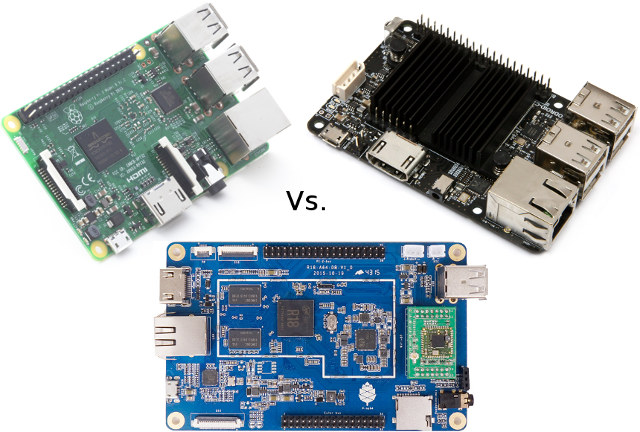
Al parecer el éxito de la campaña en Kickstarter del PINE64 (del cual soy un backer y estoy esperando mi tarjeta), empujó a los dos archirivales Raspberry Pi Foundation y Hardkernel a ofrecer una alternativa de 64 bits en tarjetas de desarrollo, ya que de otra manera se enfrentaban a la perspectiva de perder el mercado ya ganado entre los hobbistas. Las cosas parecen mucho más complicadas para la Fundación Raspberry Pi que está envuelta en una guerra en múltiples frentes, en primer lugar se encuentra en una batalla contra CHIP (la computadora de $9) y el Orange Pi One (otra computadora barata de $10) por el segmento bajo en el cuál aún no logra regularizar los envíos de Raspberry Pi Zero (la mítica computadora de $5 que se puede comprar a $25 en eBay), por otro lado en el rango de los $35 el Raspberry Pi 2 tiene que pelear contra alternativas más baratas y potentes como el Orange Pi PC ($15) o el ODROID-C1+ ($32).
Es cierto que hasta el momento Raspberry Pi contaba con la ventaja de una distribución bastante sólida como Raspbian, pero la aparición de Armbian le está ofreciendo el mismo nivel de estabilidad a las otras tarjetas de desarrollo. Y como es obvio el enfoque excesivo en la arquitectura ARMv6 que tiene Raspberry Pi para poder mantener una sóla base de software para todas las tarjetas desde el Raspberry Pi Zero hasta el Raspberry Pi 3, los pone claramente en desventaja a la hora de hacer benchmarking, por ejemplo según he leído en cnx-software, código compilado en ARMv8 es hasta 15 veces más rápido que el código compilado en ARMv6 (Raspberry Pi).
Las personas que me conocen saben que no he sido, ni soy un fan de Raspberry Pi. Pero reconozco que le ha hecho un gran bien a la comunidad DIY (Hágalo Ud. Mismo) y ha creado esta dinámica del mercado que ha producido tarjetas tan baratas y potentes como PINE64 o Orange Pi One.
Aquí les dejo una comparativa de las tres tarjetas de 64 bits anunciadas y espero que pronto disponibles (fuente cnx-software):
Raspberry Pi 3 ODROID-C2 Pine A64 Plus Processor Broadcom BCM2837 quad core CortexA53 processor @ 1.2 GHz(4x ~2760 DMIPS) Amlogic S905 quad core Cortex A53 processor @ 2.0 GHz(4x ~4600 DMIPS) Allwinner A64 quad core Cortex A53 processor @ 1.2 GHz
(4x ~2760 DMIPS)GPU VideoCore IV @ 300/400 MHz Penta core (3+2) ARM Mali-450 ARM Mali-400MP2 Video Decoding 1080p30 for H.264, MPEG2* and VC1*
1080p video encoding (H.264)* Extra licenses required
8-/10-bit H.265 up to 4K @ 60fps, H.264 up to 4K @ 30 fps, H.263, VC1, Mpeg1/2, AVS, Realvideo up to 1080p60
H.265/HEVC @ up to 4K @ 30 fps, H.264, VP8, AVS/AVS+ & MPEG1/2/2 @ 1080p60 , VC1 and MJPEG up to 1080p @ 30 fps
Video Encoding Full HD H.264 video encoding H.264 up to 1080p@60fps
H.264 up to 1080p@60fps
RAM 1GB LPDDR2 2GB DDR3 1 or 2GB DDR3 Storage micro SD card slot micro SD card slot + eMMC socket micro SD card slot Boot media micro SD card slot, USB or PXE (network boot) micro SD card slot or eMMC socket micro SD card slot Ethernet 10/100M Ethernet via USB bridge
Gigabit Ethernet Gigabit Ethernet Wireless Connectivity WiFi 802.11 b/g/n (2.4GHz) and Bluetooth 4.1 LE
No, requires USB dongle Not included by default, but an optional WiFi 802.11 b/g/n & Bluetooth module can be added USB 4x USB 2.0 host ports + 1x micro USB port for power only 4x USB 2.0 host ports + micro USB OTG port 2x USB 2.0 host ports Video HDMI 1.4 with CEC and 3.5mm composite video jack HDMI 2.0 with CEC
Composite video can be added via unpopulated 2-pin header
HDMI 1.4 Audio HDMI and 3.5 mm audio jack (Shared with composite video) HDMI HDMI, 3.5mm audio jack I/Os and other peripherals 40-pin header with 26 GPIOs, 1x UART (debugging), 1x SPI, 2x I2C, PCM/I2S, 2x PWM
CSI (camera serial interface)
DSI (display serial interface).
40-pin header with GPIO, I2C, UART, PWM, 1-wire, and ADC
7-pin I2S for audio
Built-in IR receiver
40-pin Raspberry Pi 2 compatible header with up to 27x GPIOs, 1x I2C, 1x SPI, 1x UART.
34-pin “Euler” header with IR, I2S, 1x SPI, 2x UART, S/PDIF
4-lane MIPI DSI connector and touch panel connector
MIPI CSI camera interface
Power 5V via micro USB
Idle power consumption:
With UI (Raspbian?): 0.31A @ ~5V
Terminal only: 0.22A @ 5.19 V5V via micro USB OTG port or power barrel
Idle power consumption: TBD5V via power barrel or 3.7V LiPo battery
Idle power consumption: TBDDimensions 85 x 56 mm 85 x 56mm 127mm x 79mm Linux Support Official: Raspbian with recent Linux 4.x kernel.
Many other community supported distros including OpenELEC, OSMC, Ubuntu Matte, Ubuntu Snappy Core, etc…
32-bit user space only (currently)
Mainline Linux support in progress.
Official: Ubuntu 16.04 32-bit and 64-bit images with Linux 3.14 kernel
Amlogic S905 Mainline Linux support in progress(but likely preliminary)
Official: Ubuntu 16.04 64-bit with Kernel 3.10 (No sure about GPU and VPU support)
Mainline support in progress.
Android Support No (at least not a usable version)
Android 5.1 Android 5.1 Windows 10 IoT Support Yes No Not yet, but maybe later Community Largest community so far for adevelopment board on Raspberry Pi Forums.
Monthly MagPi magazine
Active community onODROID forums
Monthly ODROID magazine
Somewhat active Pine64 Forum, but frequency of post should increase once many of the 36,781 Kickstarter backers receive their board Documentation, and hardware files. Documentation is available via eLinux RPI Wiki, with little info about Raspberru Pi 3 specifically, but it’s not really an issue, as it’s software compatible with Raspberry Pi 2
Schematics are not available, even in PDF format, and the board hardware is closed source.
Broadcom BCM2837 datasheet is not available, however many of the peripherals will be similar to BCM2835 where the datasheet has been released.
Documentation can be found on ODROID-C2 Wiki.
Schematics (PDF), autocad files, and Amlogic S905 datasheet are not available (yet), but those files were provided for ODROID-C1.
No PCB layout or Gerber files are provided for ODROID boards, so the board is also closed source.
Documentation is available on Pine64 Wiki.
Schematics (PDF), and datasheet for all main chips including Allwinner A64 datasheet have been released.
PCB layout and Gerber files are not available, which makes the board closed source.
Listed Price $35 $40 $19 (1GB RAM) / $29 (2GB RAM) Kickstarter prices Shipping to US address $7.99 via MCM Electronics
Total: $42.99
$6.75 on Ameridroid.
Total: $48.70 (Board price is $41.95)
$7
Total: $26 or $36Distribution network and Availability Wide sales network, with most online retailers and some brick and mortar shops selling Raspberry Pi boards. Good availability as the foundation produces 300,000 boards before launch Available via Hardkernel, or distributors in US and Europe. Shipping may be costly to some other countries. Currently not available, and it’s not clear which distributions channels will be used. Kickstarter backer s are starting to receive their boards.